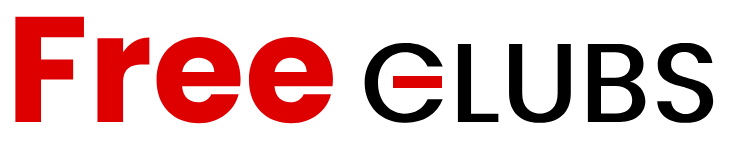Your TV may need to be retuned if you have lost some of the services and TV channels that you used to have or if you have moved house and the TV is not working properly. The following will help you understand more about why TVs may need retuning and how you should do it.
Why your TV may need retuning
It may be necessary or advisable to retune your TV in order to keep up to date with new services and channels. TV channels change numbers from time to time because the service providers move them. For example, news channels that were formerly on channel numbers starting at 70 now start at 231, so you need to retune to keep the channels.
Sometimes TV channels are moved to a different broadcasting frequency and you will not receive them unless you retune your TV. When extra channels are introduced, your TV will need retuning if you want to pick them up.
Transmitter works can make retuning your TV necessary. You may find that you can get more channels if you have a new TV aerial installation Swansea residents, for example, can go to https://www.onevisionltd.co.uk/tv-aerial-installation-swansea/ for this. If transmitter works are due to be carried out in your area you will usually receive on-screen warnings before they begin.
Some people have a schedule for retuning their TV at set intervals, sometimes monthly. This can ensure you are up to date with all the new services available.
How to retune your TV
Your TV can be tuned either automatically or manually. Usually automatic tuning is fine although where a TV receives signals from more than one transmitter, you can sometimes come across problems if your TV is older and not sophisticated enough to select the better quality signal. In this case, manual tuning will be best. There are quite comprehensive instructions available at Digital UK if you need additional help, but normally the process can be done automatically.
Go to the settings menu and select tuning settings. It may be best to first delete all the old tuning settings by disconnecting the aerial and running a scan. Then you can reconnect the aerial, run the scan again and then you will get an updated list of channels that will be installed automatically.